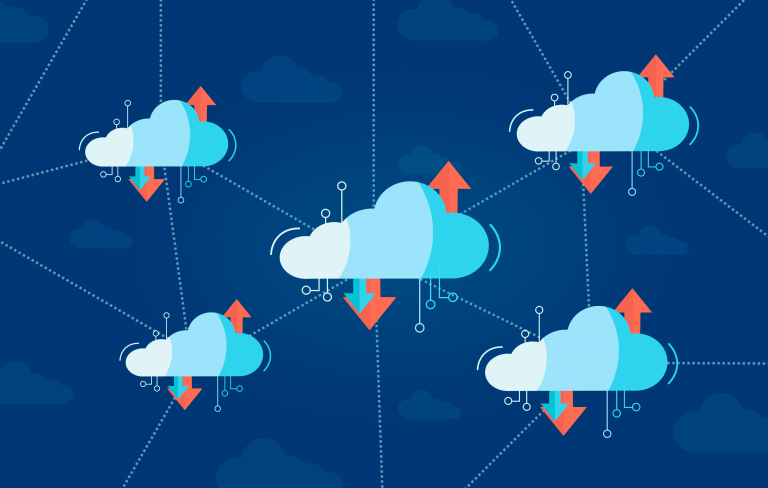When it comes to container orchestration tools, they are considered one of the most important aspects of web development in today’s modern world. But which is the best for your needs? Although Docker has long been considered the ‘standard’, other platforms provide similar features, if not better. So is Docker the right choice for you? This article examines Podman, a Docker alternative with some unique features.
Before we begin, it helps if you have an understating of Docker and the concept of containerisation. Please see our What Is Docker post for more information.
What is Podman?
Podman is Red Hat’s container management solution, designed to make container management easier through an approach similar to Kubernetes. This makes Podman an interesting alternative for developers who want to avoid the costly options usually available with the major players in the market.
Podman is a Linux-native open-source tool that manages, develops, and runs containers and pods following the OCI standards. RedHat 8 and CentOS 8 include Podman as the default container engine thanks to its easy-to-use interface.
As a modular framework, it can work as a command-line tool that is designed to perform different tasks of containerization. Included in this set are:
- Podman – Manage pods and container images
- Buildah – container building software
- Skopeo – software for inspecting container images
- runc – Runs containers and builds features for podman and buildah
- crun – Flexible, secure, and versatile runtime for rootless containers
Furthermore, these tools can also work with any container engine that is OCI-compatible, like Docker, making it easy to migrate to Podman or use it in conjunction with a Docker installation already in place. Does Kubernetes support Podman? Of course. Podman and Kubernetes are both similar in some respects.
The container concept used by Podman is different. As suggested by the name, Podman allows users to create containers that work together, much like Kubernetes’ pods. Separate containers are organized into Pods under a common name so they can be managed as a single unit.
One of the major benefits is that developers can use containers for different parts of the same application, for example, a container for the front end, another for the back end, and one for a database. By exporting pod definitions in a YAML file, they can be applied to Kubernetes clusters, enabling faster deployment and production of containers.
A second feature that distinguishes Podman from other programmers is its daemon-less nature. Daemons run in the background and handle tasks with no user interface. A unique factor of Podman is that it does not rely on a daemon for running containers, rather it allows pods and containers to be launched as child processes.
When used appropriately, Podman offers unique advantages as a development and management tool that makes it an attractive alternative to Docker. Alternatively, it can be used in conjunction with Docker as it features a Docker-compatible CLI interface.
The Differences Between Podman & Docker:
Both platforms are undeniably similar, but there are key differences between them. This is not to say that one is better than the other, more that, specific projects may require a specific feature set. When choosing which is best for your needs, consider the key differences we have outlined below:
Modular vs. All-In-One
I think this is perhaps the crucial difference between both technologies: Docker is a monolithic, powerful, independent tool with all the advantages and disadvantages that come with it. It handles all the containerization tasks from start to finish. A modular approach is used by Podman, with specialized tools for certain tasks.
Daemon’s
Images and containers are created through Docker daemons, an ongoing program that runs in the background. Because Podman’s architecture is daemon-less, containers can run under the user who starts them. In Docker, the client-server logic is mediated by a daemon; in Podman, the mediator is not required.
Root privileges
Since Podman lacks a daemon for managing its activities, it doesn’t grant root privileges to containers. The Docker daemon configuration was updated recently to add rootless mode, but Podman introduced the option first and established it as a basic feature. The next part explains why.
Security
Does Podman offer more security than Docker? Podman allows containers to run without root privileges. Rootless containers are considered to be safer than their root-privileged counterparts. Since daemons in Docker have root privileges, they are an easy way for attackers to gain access to hosts. There is a natural barrier between root and rootless container levels in Podman, adding an additional layer of security. Yet, Podman provides root and rootless container support.
Docker Swarm
Docker Swarm is not supported by Podman, so it may not be an option for projects using this feature as using Docker Swarm commands will result in an error. A Swarm-compatible Docker Compose was recently added to Podman, which overcomes that limitation. Obviously, Docker and Swarm are compatible.
Systemd
If Podman does not use a daemon, it will need another tool to monitor and manage services. A Systemd control unit can be created for existing containers or new ones will be generated. Podman can also be integrated with Systemd, making it possible to run containers by default with Systemd enabled without modifying anything.
Due to the fact that most applications are now packaged and delivered exclusively this way, systemd can install, run, and manage their applications as containers.
Building images
Docker can generate container images by itself due to its self-sufficient nature. Another tool called Buildah is required for use with Podman, which illustrates its specialised nature: it is designed for running containers, but not building them.
FAQ’s
Conclusion:
Podman is a great alternative to Docker for people who want more control over their containers. Podman gives users more options when it comes to running and managing containers, without all of the added bloat that can come with using Docker. If you’re looking for an efficient way to manage your containers and don’t want to be limited by the features offered by Docker, then Podman is definitely worth checking out.