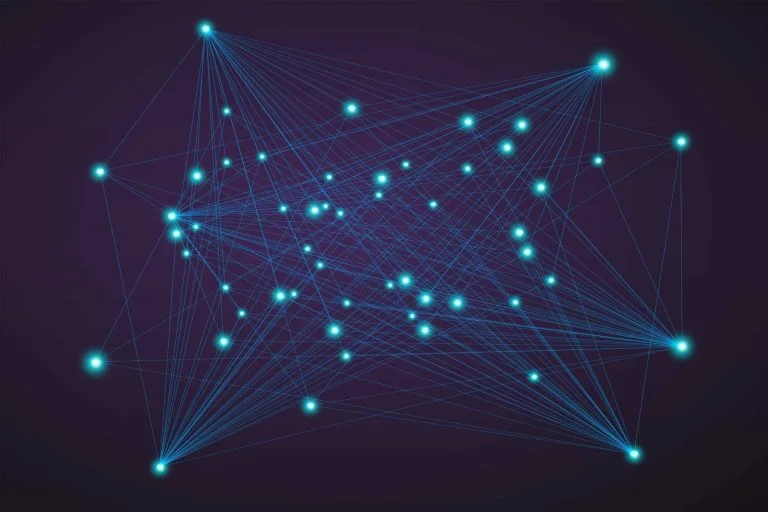Discover what a home automation communication protocol is, and why it’s important to choose the right one when starting your smart home. In this article we are going to explore communication protocols in detail, highlighting the pros n cons of each so you know which protocol is going to be the best choice for your smart home.
If you have stumbled across this guide looking for a simplified overview of home automation protocols, please follow the link for a quick overview of all the protocols we are about to discuss in detail.
What is a communication protocol?
In its simplest definition, a communication protocol is an agreed language where both the sender and receiver of data agree on a pre defined set of rules for communications. It will define things like:
- How a connection is established
- How data is transmitted
- What happens in the event data is lost in transit and error recovery is needed.
When we refer to devices as being “smart”, we are generally emphasising the fact they are connected. Being connected is one thing, moreover you need to be able to understand the languages used by other devices.
Many institutions and universities developed their own communication protocols in the early days of the internet, including the Defense Advanced Research Projects Agency (DARPA) and the Massachusetts Institute of Technology (MIT). Thankfully, as things developed, a standard protocol was agreed, TCP/IP won the race and that’s what we know and use for internet communications today.
Home automation is currently in this “Wild West” stage, there is no ubiquitous communication standard, devices will only be compatible if they use the same protocol or there is a hub to act as an intermediary.
What Protocols Are Used In Home Automation?
There are a wide variety of different protocols that can be used within the framework of a smart home network. Picking the best protocol for your needs can be confusing. There are currently several protocols that are ideal for short-range communication within the smart home. Every one of them boasts its particular advantages.
Some protocols offer a higher data transmission rate, some protocols offer a wider range of connection, certain protocols offer more security, and some protocols that offer interference-free frequency channels. Likewise, others can connect more than 60,000 different devices into a single system.
In this article we compare the most popular wireless smart home automation protocols, so you can identify the best one for your needs.
Wi-Fi
The Wi-Fi standard, IEEE 802.11, was first published in 1997 and was first introduced to consumers in September 1998. It is the cornerstone of most smart homes today. It is great for smart devices like switches and light bulbs that will always be attached directly to the mains electricity.
WiFi currently has two standard within the consumer market to be aware of when purchasing new devices or other hardware. But don’t be alarmed or afraid of picking the wrong one, the IEEE (The Institute of Electrical and Electronics Engineers) oversee the design process to ensure there is backwards compatibility between the newer and older standards.
- 802.11ac – introduced to consumers in 2013, the 802.11ac standard brought great improvements in both speed and reliability when compared to the former 802.11n (which had been the standard since 2009). There were further improvements to the 802.11ac standard in 2015 to include MU–MIMO (an acronym for multi–user, multiple input, multiple output). Which adds support for situations where multiple people/devices are accessing the same wireless network at once.
- 802.11ax – commonly referred to as “WiFi 6”. This is the newest standard, being introduced to consumers in 2021. It brings even greater improvements in speed (up to 25% in some cases) and reliability. Furthermore, MU-MIMO technology has been further developed.

Wi-Fi uses the TCP/IP framework for sending and receiving data. It’s a flexible standard with smart home Wi-Fi devices generally being fairly easy to setup. Depending on the devices you are looking to connect to your smart home when using Wi-Fi, there are two bands (frequency ranges) that they will likely fall into.
- 2.4GHz – this frequency offers good coverage, being able to penetrate most walls and also provide signal to other floors within a building. This is ideal for most smart home devices as they don’t require high rates of data throughput. There are a total of 11 different channels to choose from within the 2.4GHz band. Due to the fact the 2.4GHz band has a large range, people who live in a densely populated areas may find interference from other nearby networks can impact their own. This can be reduced by ensuing your router/access point is operating on a slightly different frequency so there is no overlapping of the radio waves. Interference from nearby access points can be frustrating, a tool called Wi-Fi Analyzer will help you get a better idea of what channels are already being used in your area.
- 5 GHz – this frequency offers much faster rates of data transfer, but won’t have the same coverage as the 2.4 GHz band. You may find you will only get a good 5G signal in the rooms that are closest to the router/access point. The 5GHz band offers total of 23 different channels to choose from. Depending on your hardware, you may also be able to perform ‘channel bonding’ to allow for even faster speeds. Due to the fact the 5 GHz spectrum doesn’t penetrate walls and ceilings very well, the risk of interference is low, but it could still happen in some circumstances.
Here are a few things to consider when using Wi-Fi as a protocol for home automation, device limit for the whole of the network is 254 (this can be changed to allow for more devices but is outside the scope of this article). If you have a large home with WiFi dead spots, you may need to consider coverage as an issue and possibly upgrade you router/access point or include more nodes to form a mesh network.
Wi-Fi – Key Points
- Device Limit – 254
- Operating Frequency – 2.4GHz & 5GHz
- Range –
- 2.4 GHz = 30/35m indoors
- 5 GHz = 10/15m indoors
- Network Topology – Star, can also be configured as Mesh with additional hardware.
- Throughput –
- 2.4GHz = 150 Mbps
- 5 GHz = 1 Gbps
FAQ’s relating to Wi-Fi
Z-Wave
Z-Wave is a protocol that was designed specifically for home automation and Internet Of Things devices. Introduced to consumers in 1999, it is an ideal choice for devices like sensors for motion or door/window sensors that run on batteries. The device limit for Z-Wave is 232 devices.
An array of controllers can be assembled to partition a network based on its functions. It operates on different frequency bands depending on your location, if you live in Canada or the USA, your Z-Wave devices will operate in the 908.42 MHz range. If you live in the UK/Europe, you will find your Z-Wave devices operate in the 868MHz range.

When purchasing Z-Wave devices, it’s good practice to ensure the devices you are thinking of adding to your network are on the same frequency as the others. Z-Wave was designed from the ground up to be a mesh network, in the event there is no direct connection from the hub to a node at the outer edge of the network, data can pass through other (non-battery powered) nodes until it reaches the target device. The Z-Wave mesh network will allow up to a maximum of 4 hops between devices.
Z-Wave – Key Points:
- Device Limit – 232
- Operating Frequency – 908.42 MHz (USA & Canada), 868 MHz (UK/Europe)
- Range – 100 m outdoors, reduced to about 24 m indoors. The total coverage area can be extended when using powered range extender / repeater nodes.
- Network Topology – Mesh
- Throughput – 9.6 kbps, 40 kbps or 100 kbps.
- AES-128 encryption
FAQ’s Relating To Z-Wave
ZigBee
Zigbee is another protocol that was designed for IOT devices and home automation. Its low power requirements make it a good choice for sensors that are battery powered. Originally conceived in 1998, Zigbee was standardised by the IEEE in 2003, revised in 2006, and has been in wide use since then.
ZigBee is based on the IEEE’s 802.15.4 standard for low-data rate personal area networks (LR-WPANs). ZigBee devices operate in the same 2.4GHz frequency range as your Wi-Fi network, so there may be the possibility for interference between the two.
The maximum number of ZigBee devices is in excess of 65,000, so there is plenty of room to grow your smart home network. ZigBee is another Mesh network so devices can act as relays if there is no direct connection. ZigBee has been widely adopted by many big brands and incorporated into a wide array of smart home devices. Brands like Amazon, Philips Hue, Samsung SmartThings & IKEA to name just a few.

It’s also worth noting that ZigBee, was recently managed and overseen by The ZigBee Alliance. The company has recently rebranded and now goes by the name of Connectivity Standards Alliance (CSA) to emphasise their ongoing commitment to improve and develop a wider subset of protocols, such as Matter (previously know as the Connected Home over IP Project).
Zigbee – Key Points
- Device Limit – 65,000
- Operating Frequency – 2.4 GHz
- Range – 75 m to 100 m typical indoor usage. A signal repeater can strengthen and extend the range of your signal.
- Network Topology – Mesh
- Throughput – 20 kbps, 40 kbps, 100 kbps and 250 kbps
- AES-128 encryption
FAQ’s Relating To ZigBee
MQTT
MQTT is an acronym for Message Queuing Telemetry Transport, it is another protocol this is ideal for home automation & IoT devices. Typically, MQTT runs over a TCP/IP network like WiFi, but it can run on any network that provides lossless, bidirectional, orderly communications.
This Machine-to-Machine (M2M) protocol was first developed in 1999. The MQTT protocol was standardized as an open-source protocol by the Organization for the Advancement of Structured Information Standards (OASIS) in 2013. MQTT remains a standard managed by OASIS to this day.

An MQTT network has three main aspects to be aware of:
- Subscribers
- Topics
- Broker
MQTT is extremely lightweight and works on a publish/subscriber model. In a pub/sub model, the client that sends the message (the publisher) is decoupled from the client or clients that receive it (the subscribers). There is no direct communication between the publishers and subscribers. In fact, they are unaware that the other exists. There is a go-between that manages the connection between them (the broker). Messages are filtered by the broker and distributed appropriately to subscribers.
MQTT Broker Message Filtering
Clearly, the broker is integral to the pub/sub process, but how does it manage to filter all the messages so that subscribers receive only those messages that are relevant to them? Here are some of the filtering options available through the broker:
CONTENT-BASED FILTERING
If a broker uses content-based filtering, it looks for messages which conform to a specified filter language. Client devices would subscribe to filter queries of messages that interest them. One of the disadvantages of this method is that message content must be known in advance and cannot be easily changed or encrypted.
SUBJECT-BASED FILTERING
If a broker uses content-based filtering, it looks for messages which conform to a specified filter language. Client devices would subscribe to filter queries of messages that interest them. One of the disadvantages of this method is that message content must be known in advance and cannot be easily changed or encrypted.
TYPE-BASED FILTERING
It is common practice in object-oriented languages to filter messages based on their type or class. For instance, a subscriber can listen to all Exception messages or any subtypes of them.
Quality Of Service
The MQTT protocol uses subject-based filtering for messaging. Because each message contains a topic, the broker can use it to determine whether the message has been delivered to a subscriber or not.
MQTT provides three Quality of Service levels to address the challenges of the pub/sub model. This makes it very easy to specify whether a message has been delivered successfully from a client to a broker (or vice versa). But it may be the case that no subscribers are listening to that topic.
- QOS 0 – This is the default setting for MQTT and doesn’t provide any guarantee of message delivery.
- QOS 1 – This does provide a guarantee of message delivery, but at the risk of duplicating the original message.
- QOS 2 – Provides a guarantee of message delivery, without the risk of duplication but will increase communications on the network.
MQTT and the Retain Flag
As well as offering some great features to ensure the guarantee of delivery, MQTT also can retain messages that have been published. As a rule, a publisher who publishes a message on a topic to which no one is subscribed will simply have the message discarded by the broker.
If the publisher sets the retained message flag, the broker will retain the latest message on that topic. This can be useful if you have a sensor that only publishes its status when it changes, e.g. temperature or door sensor for example.
If the retain flag is not set, then any new subscribers to the topic will not know about the status of the device until it changes again. If the flag is not set, the subscriber will have to wait for a new status to be updated before receiving a new message.
By retaining the message, however, the new subscriber could see the current state of the sensor. The important thing to understand is that only 1 message can be retained per topic. When a new message is published on a topic, the previous message is replaced.
MQTT – Key Points
- MQTT Device Limit – A decent MQTT broker can handle 1,000 clients; a benchmark from Scalagent that shows that a PC with the following configuration could support 60,000 publishers using the MQTT broker Mosquitto:
- a 3 GHz Intel Core 2 Duo processor
- 4 GB of RAM
Although your results may vary, depending on your network hardware & how many open connections your access point/WiFi router can maintain at any given time. Enterprise grade WiFi access points that support MU-MIMO will fare better than those given by your IPS.
- Operating Frequency – typically it will run within your 2.4 GHz/5 GHz WiFi network, but as mentioned above, it can run over any network that can provide a bidirectional, lossless, orderly communication.
- Range – will be inherited from the network its running on.
- Network Topology – Star
- Throughput – will be inherited from the network its running on.
- MQTT Packet Size – Range from as small as 1 byte, up to the maximum packet size of 256MB for MQTT message.
- The MQTT protocol sends the credentials for connecting in plain text format and doesn’t contain any security measures or authentication procedures. To achieve this, the transferred information can be encrypted and protected against modification, interception, or forgery by using SSL/TLS. Port 1883 is the unencrypted MQTT port. Port 8883 is the encrypted MQTT port.
FAQ’s Relating To MQTT
Thread
Thread has been designed from the ground up specifically for home automation. The “Thread Group” was formed in 2014, to develop a protocol that was not only secure but also future-proof. Thread enables smart home devices to connect securely and reliably to the cloud using IP-based open standards. Smart home products such as lights, thermostats, door locks, and security cameras (to name a few) will all support the Thread Protocol.
The Thread networking protocol offers low-power wireless mesh networking for easy integration into the connected home. The Thread protocol is based on a combination of IEEE 802.15.4-2006, commonly called Low-Rate Wireless Personal Area Networks (LR-WPANs) and IPv6 technologies to provide a reliable messaging framework. Thread does not work with other 802.15 mesh networking protocols, such as Bluetooth LE, ZigBee or Z-Wave.

In thread networks, there is no single point of failure and the network can self-heal. It’s easy to configure, and it auto-reconfigures when a new device is added. It enables secure and reliable communication between devices, mobile platforms, and the cloud — it’s possible to integrate hundreds or even thousands of products.
The Thread platform connects seamlessly to larger IP based networks without the need for proprietary hubs or gateways. The beauty of Thread is, the more device you add to your home, the better the network gets. Wireless coverage will be expanded as the network grows, making the network stronger. The Thread network has two types of Thread devices: the Router (Parent) and the End Device (Child).
Thread Device Types
Thread defines multiple types of devices with different capabilities. In general, Thread devices fall within the Full Thread Device class, but to be able to support low power devices, a Minimal Thread Device class has been developed with substantially reduced capabilities.
There are several subtypes of these:
Full Thread Devices have their radios permanently on, subscribe to the multicast address of all routers, and maintain IPv6 mappings. There are three different types of FTDs:
- Full Thread Device (FTD)
- Router
- Router Eligible End Device (REED) – When needed, will be promoted to a Router
- Full End Device – Can’t be promoted to a Router
Minimal Thread Devices do not subscribe to the all-routers multicast address and they will forward all messages to their Parent. An MTD may only be used as an End Device (Child).
- Minimal Thread Device (MTD)
- Minimal End Device – Transceiver is always active, does not have to check for messages from its parent.
- Sleepy End Device – Normally disabled, it awakens occasionally to check for messages from its parent.
The Thread protocol will promote REED’s to Routers as needed, thus creating the routers in the network. Network conditions may change and routers may be added or removed to preserve the optimal number 16-23 as much as possible. Small, battery-powered devices typically belong to the Sleepy End Device category. Consequently, they will conserve power and won’t be able to forward messages.
As long as the end device has the necessary communication hardware, it can act as a Border Router. These devices transmit data between Thread and non-Thread networks. These are typically needed to facilitate communication and control with external devices, such as consoles and smartphones. The network can include more than one Border Router.
Thread – Key Points
- Thread Device Limit – 16,384 comprising of a maximum of 32 routers and 511 end devices (children) to each router.
- Operating Frequency – 2.4 GHz
- Range – defined by the number of Thread devices within the network and where they are placed within the home.
- Network Topology – Mesh
- Throughput – 250 kbps
- AES-128 encryption
FAQ’s Relating To Thread
Comparison Of Home Automation Protocols
Consider things like the frequency at which devices operate and limits on total devices when comparing home automation protocols. To get a better understanding of all of the protocols we have discussed, use this table to reference some of the key points. See how the protocols compare to one another before purchasing any devices.
| Frequency Band | Area Coverage | Data Bandwidth | Power Efficient | Topology | ||
|---|---|---|---|---|---|---|
| Wi-Fi | 2.4 GHZ 5 GHZ | 30/35m indoors 10/15m indoors | 100 Mbps 1 Gbps | No | Star / Mesh | Wi-Fi Alliance |
| Z-Wave | 908.42 MHz (USA & Canada) 868 MHz (UK/Europe) | 100m outdoors 24m indoors | 9.6 kbps, 40 kbps or 100 kbps | Yes | Mesh | Z-Wave Alliance |
| Zigbee | 2.4 GHz | 75/100m indoors | 20 kbps, 40 kbps, 100 kbps & 250 kbps | Yes | Mesh | Connectivity Standards Alliance |
| MQTT | 2.4 GHZ 5 GHZ | inherits from the network | 256 MB | Yes | Star | OASIS |
| Thread | 2.4 GHz | 30m indoors | 250 kbps | Yes | Mesh | Thread Group |
Conclusion:
The knowledge you have gained from this article should give you a better understanding of the most popular home automation protocols and the unique benefits that come with each of them. It can be challenging to choose the right protocol for your smart home because there are so many options out there. When selecting your devices, please consider both the protocols they use as well as their limitations to make the best choice. Ensure that you choose a protocol that is compatible with your home and the devices you are looking to automate.