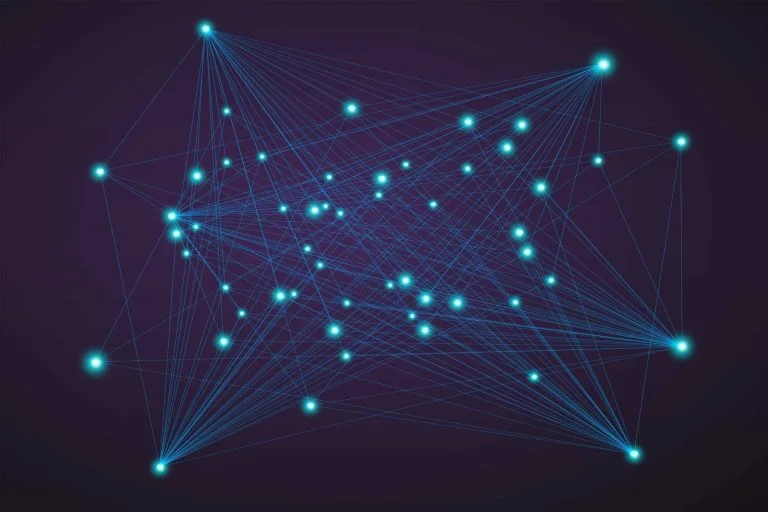If you’re new to the world of home automation, you will often hear people refer to things like scripts, scenes and automation. If you’ve never heard these terms before, they can seem pretty confusing. But don’t worry! This article will break down what automation is exactly and how it’s different from other things such as scenes and scripts.
What Is A Automation?
Automations are the main building block for home automation which makes it one of the most important tools in your toolbox when working with home automation. Automation’s provides the ability to control your home environment based on triggers that are set. If you want the lights to turn on when you enter a room, for example, or your air-conditioner to automatically turn off when it’s time for bed, then automation’s are the best tool to use.
With automation’s you are combining a “trigger” with an “action”, so “when this happens, do this” type of scenario. The triggers you use for automation could be time-based or come from devices within your home, like temperature sensors or motion detectors. You can also incorporate data from external sources, an example would be to use the setting of the sun to change the lighting within the home.

What Is A Script?
A script is another way to program your automation’s. Scripts would be used when many actions need to be performed in sequence.
One of the main things that make automation’s and scripts different is, automation’s have a trigger, scripts don’t! You can use automation’s as the trigger for the script.
Scripts are usually used in conjunction with scenes. With scripts and scenes, automation’s become much more dynamic and sensitive to what happens on the inside of your home.
The best things about using scripts for home automation is, the ability to change multiple scenes in a more controlled matter and the ability to program multiple automation’s that will be executed at the same time.
What Is A Scene?
In general, scenes are used for a group of devices that are connected for convenience, like when you want to turn on all of the lights in your house. You can group different devices together, like a scene to lock your doors and another to open your windows.
In today’s world of “scene-based” homes, the term has become more confusing than it needs to be. Scenes are essentially pre-determined state of your home, a group of lights or appliances that are set up to behave a certain way.
The biggest difference between a automation and a scene is that with an automation, you can trigger it based on time, manually or when the start of another device changes.
Scenes are simply a set of automation’s that work together to provide unique, individual home experiences.
Scripts and also have scenes associated with them which allow for greater customisation and provide many more capabilities than just one action. For example, a scene might be “Bedtime” but through scripting, it could be personalised such that when you get into bed at night you would lock all of your doors and close all curtains on each window in the room before you go to bed.

The Difference Between Scripts and Scenes
This may vary depending on the platform you use, but in Home Assistant, you can do everything with a scene that can be done with a script. The downside to scenes is they do not support all the functions that can be achieved when using scripts to write your automation’s. Things like “delay” and the ability to call other scripts are missing when using scenes.
Scripts offer greater control when writing automations and allow you to use almost all the functions of the platform. So if you want to customize or set a delay, or jump from one part of an automation to another, scripts are the way to go. The downside is that they can be harder for beginners to understand at first glance.
What Are Scenes Good For?
Scenes are good for turning on or off a group of lights together which may be in different rooms. For example, you can have a group of lights, like all the ones on the ground floor, turn off as you go to bed for the night.
You can also use scenes to set different modes of your thermostat depending on the time of day or day of the week for example.
One thing to note about using scenes, if you are using communication protocols like ZigBee or Z-Wave. The actions may happen asynchronously and the order of the actions may change every time you run the scene.
Pros and Cons of Using Automations vs. Scripts
Automations are the first block in the chain when automation your home. You can use a wide array of devices to trigger the automation, which gives you a large amount of flexibility when setting up automations. Similar to automations, you can use scripts in many cases as an alternative to automations. The advantage of using scripts over automations is that when using scripts, they don’t require all the devices to be present for the script to run. You can activate scripts by using voice commands and run common automations with ease.
Use Conditions for Greater Control
To help give even greater control over your smart home, you can incorporate “conditions” that must be met before the script (or automation) will carry on with its pre-programmed routine. This can be really helpful at times when you don’t want an automation to fire unless the conditions are just right. Or you might want a script to stop at a given point. Think of conditions like an “only if” statement. Only if this is true/false then continue.
The best example would be an automation for heating control. You may have the automation turn on your heatings in the mornings. You could use a condition, to ensure the heating is only turned on if the temperature is below a given point.
You can use conditions in both automation’s and scripts, sadly not the case for scenes on most platforms.
Conclusion:
As you can see, automation’s, scenes and scripts are all very similar in the fact they run automation’s, but they all have these different use cases. Automations should be the first block, as these contain the trigger, then scripts, which in turn call scenes. Scenes should be used to enhance your home, and not the first block of automation you implement.
If you found this guide while trying to find a Beginners Guide to Home Automation, please click the link where there is an article tailored to novices.