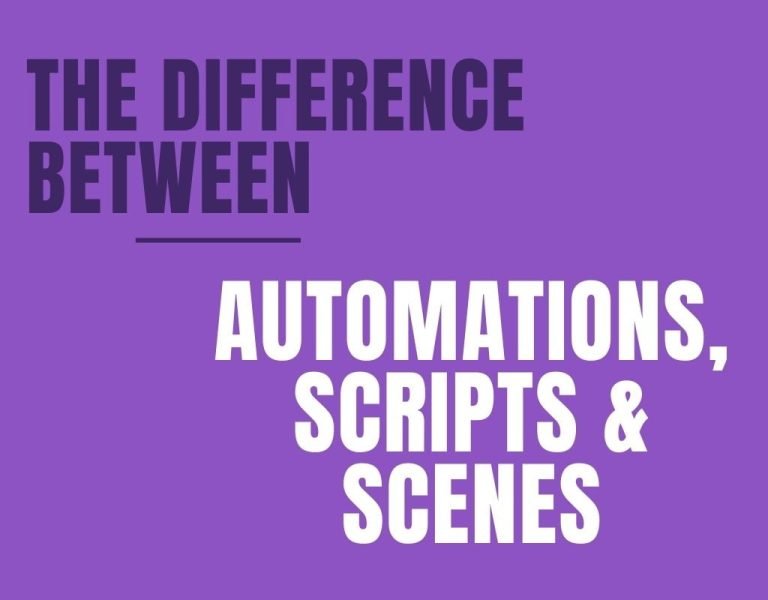All too often, I get the question “do I need a smart home hub” and the answer is always along the lines of “well, maybe, sometimes, it depends” – let me explain.
A smart home automation hub makes it easy to unify all your connected gadgets by controlling them from one interface, rather than multiple. However, is it really necessary?
Smart home devices such as doorbells, lights, locks, security cameras, locks, and thermostats have all been made smarter by the Internet of Things (IoT). But you still have to have some sort of device control these gadgets. Many people will get by using several different apps on their phone, but if you have a lot of products, you can use a hub to control everything and have the devices talk with each other.
Because there are many devices, from lots of different manufacturers, using different communication protocols, finding one hub that can control them all is a challenge.
Read on to discover what kind of hubs are out there and if you need to use one to simplify your home automation.

What is a Smart Home Hub?
The main thing people use smart home hubs for is to bridge the gap between devices that use different communication protocols. Therefore, any discussion on home automation hubs should be introduced by reviewing the protocols used to control the smart devices.
Common Communication Protocols In Home Automation
- Wi-Fi – many devices can utilise WiFi to send and receive data, but these will typically use more power than their Z-Wave/Zigbee alternatives. So I’d recommend avoiding any battery-powered WiFi sensors or other devices.
- MQTT – a simple and lightweight messaging protocol used for low bandwidth devices. That’s why it’s ideal for Internet of Things applications. MQTT enables you to send commands to control outputs from sensors, to read and publish data from nodes and much more.
- Z-Wave – is a wireless smart home technology similar to Wi-Fi, but it was designed specifically for home automation, and it operates on a different wireless band. The Z-Wave system is considered a mesh network. Mesh networks make it possible for all devices to communicate and repeat the commands of other devices. In practice, it means that the range and reliability of the whole network would improve with every piece of gear that you add.
- Zigbee – is another protocol similar to WiFi (and operates on the same 2.4GHz frequency). Just like in Z-Wave, Zigbee also creates a mesh network and other devices can communicate and repeat the commands of other devices using the Zigbee protocol.
- Thread – in the same way as Zigbee and Zwave, Thread enables home automation and Internet of Things devices to work together. Thread devices connect directly rather than communicating with a central access point, such as Zigbee and Z-wave. Your mesh network gets stronger and bigger the more Thread devices you have installed in your home.
- Chip – the Connected Home over IP Project (officially named Matter) aims to create a seamless connection between the technology you buy. Amazon, Apple, and Google all say they will standardize their devices so that they can speak to one another, regardless of the manufacturer. While this is great news, it’s still to come to fruition.
Do You Need a Smart Home Hub?
You might not even need to buy a new smart home hub! Why? – You may own one already! Yes, if you own the new Echo Show and Echo Plus products from Amazon, they have the Zigbee protocol built into the device already. Allowing you to connect other Zigbee-based smart devices directly to Alexa.
Apple’s new HomePod Mini can utilize the Thread protocol built right into the device. Allowing you to connect and control other Thread enabled devices via HomeKit. You will be able to see and control your devices from within the Home app, set automation & use voice commands through Siri.
Google’s Nest WiFi hub also appears to support the Thread Protocol. At this time, this feature is unavailable, however, Thread is included in the device’s Technical Specifications.
If you own one of the devices above, then you already have a smart home hub you can take advantage of.
Can You Have A Smart Home Without A Hub?
Yes, you can, it just takes a little extra planning. Making sure you chose the protocols your devices use with care. If you decide to go the “hub-less” route, you may find your choices of devices are limited, or that the whole smart home system is a bit fragmented. You may have to use several app’s, one for your lights, another for your switches and maybe even another for heating controls. A smart hub combines everything into a unified platform, making managing your smart home a breeze and enabling incredible automation’s.
Conclusion:
Smart home hubs are not for everybody, some people may not need them if they are only looking to perform simple automation of a few devices.
But they do have their benefits, having all your devices in one easy to manage interface is worth it in my book. You may already have a device you could use a smart home hub and don’t even know it. If you were on the fence about buying a new Echo Plus or a HomePod, well now you have a valid reason to spend that hard-earned cash.
If all this talk of hubs and protocols has got you a bit confused, be sure to check out our Beginner’s Guide To Home Automation where we discuss the fundamentals in an easy to understand manner.