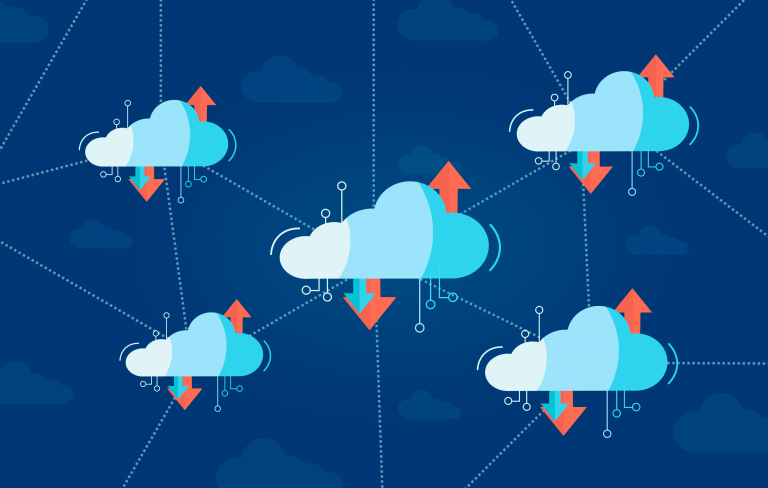Docker is a software technology that has been developed to allow the creation of virtual environments. To give you an idea, think about this: You can build your own private cloud using Docker and its containers. What does that mean? It means that you can create different environments for various purposes and share them with others as needed. That’s just one example of what Docker can do for you! In this article, we will talk more about what Docker is and how it works so make sure to keep reading!
What is Docker?
How does it work? What can you do with Docker and why should I use it? These are questions that we will answer in this blog post.
Docker is an open platform for developers and sysadmins to build, ship, and run distributed applications. With Docker containers, developers can build any app in any language using the same tools and processes that they use for their regular apps.
And sysadmins can run Docker containers to get better compute density with fewer resources, which makes leveraging public clouds easier than ever. You may be wondering what is docker composed of? There are three main components to Docker:
– Docker daemon: This is the engine that drives Docker. It reads the Dockerfile from a given location, builds a container from it, and runs it as a child process.
– Docker client: The docker client is used to communicate with the docker daemon, to manage images and containers on your system or on your local network.
– The Docker Hub: The hub has over 150,000 applications available for you to download and use.

What is Docker Engine?
Docker images and containers. Each of these are briefly explained below. The docker engine is an open-source project that builds on Linux kernel features such as cgroups and namespaces. It provides a high-level API for executing processes inside a container – which makes it easy for developers to build new containerized apps.
The docker engine is what you use when executing commands like “docker run” or calling the Docker API directly from your own code. And one of the most powerful features of Docker are its images, which are read-only templates with instructions for creating a container that can be executed on any machine running the docker engine.
What is containerization?
Let’s start with a brief definition of what exactly containerization implies for applications, regardless of whether they are hosted on Linux or Windows. Containerization is the process of isolating an application from its surroundings, in effect creating a “container” that holds just the needed bits. That container can then be run on any compatible platform without further modification.
Implementing containers has many benefits. Perhaps most importantly, containers make it possible to package and ship applications with all their dependencies.
Thanks to containerization, you can instantly move an application from one environment to another without any changes whatsoever. All of its dependencies—including libraries and other binaries as well as configuration files—travel with it in a secure package that is isolated from all others by default. In addition, containers make spinning up new instances of applications much faster and more efficient than traditional VMs.
Why is Docker Important?
There is no better platform for running software containers than Docker. The Docker container helps developers prevent “works on my machine” problems when they work together on code. Operators use Docker to run and manage applications at scale in production environments. Enterprises use Docker to build agile software delivery pipelines to ship new features faster, more securely and with confidence for both Linux and Windows Server apps.
Docker enables applications to be quickly assembled from components and eliminates the friction between development, QA, and production environments. The same Docker Engine that a developer uses in their laptop can run at scale in production — what is tested on a developer’s laptop is production-ready.
Docker also enables organizations to reduce the time and cost of deploying applications by using containers as lightweight VMs. A single Docker container can replace an entire VM, saving on compute resources.
In addition to its benefits for collaboration and agility, Docker also provides security features that help protect against attacks both in development and production. Docker secures the application from the host, providing defence in depth through a multi-layered approach.
What services can run on Docker?
Docker can run an array of services using containers. These include, but are not limited to: databases (MySQL & PostgreSQL), storage servers (storage grids like Ceph and GlusterFS), email servers (like Exim or Zimbra), message brokers (such as RabbitMQ) and even your own custom created software! This gives Docker a wide range of applications that it can be used for. Additionally, if you’re running low on resources, Docker is great at conserving system resources since all containers run in isolation. This means that each process is allocated its own set of resources (e.g. memory, CPU) and the processes running in one container can’t take away any resources from other containers or vice versa!
What’s Docker Architecture?
Docker works by using a client-server model where you have your server which hosts all your images & data and your client which you can use to interact with the server. The client is what allows us to create, manage and run our containers on any of our servers! These images that we’re talking about are essentially templates for how Docker should set up various components (e.g. CPU, Memory) on running containers. This means that when creating new containers, we won’t have to worry about manually configuring anything ourselves!
What are the benefits of using Docker?
There are many benefits to using Docker! Some key benefits include:
– Increased Efficiency: Docker uses far fewer resources than traditional virtualisation (like Proxmox or VMWare’s ESXi). This means that you can run more services on a single machine with the same hardware specifications.
– Upgrades: Since containers are independent of one another, upgrading an individual service is much easier and faster since it doesn’t require system-wide upgrades to complete.
– Isolation: Containers are isolated from one another, meaning that a problem with one container won’t affect the other containers on the system. This also means that you can run multiple services on a single machine without them interfering with each other.
– Portability: Docker containers can be easily copied and moved to different machines, making it easy to move your services around. This also makes it easy to replicate environments for testing and development purposes.
– Scalability: Docker containers are very scalable, meaning that they can easily be increased or decreased in size depending on your needs.
Conclusion:
Docker is a powerful tool that can help you increase efficiency, cut costs and reduce deployment time. Hopefully, this article has given you more insight into Docker and how it can help you and your business. There are many uses for Docker and it would be impossible to list them all in a single post. If you are looking for a specific service or application, check out Docker Hub to see if they have a Dockerfile or a Docker-Compose (docker-compose.yml written in YAML) that’s ready for deployment.
Now that you have a better understanding of Docker, you can start using it. Feel free to review our step by step guide to installing Docker, Docker Compose And Portainer In Debian 11 Bullseye.