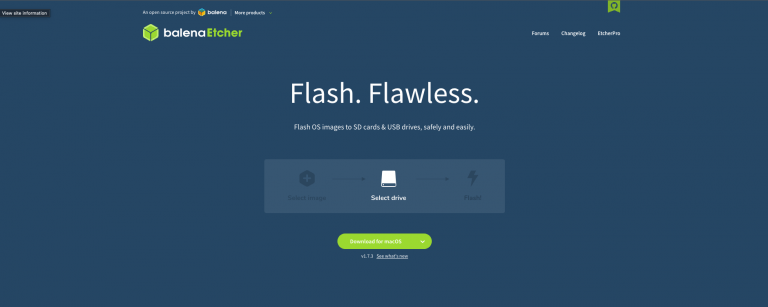Whether you work in an office environment or in a remote setup, digital devices are your ultimate source of productivity, and you can’t simply deny that. In the digital world, every single task needs a gadget – it could be a phone, a laptop, or a tablet.
If any of the equipment in the toolkit stops working, it could affect your overall productivity to a great extent. Proper care and regular maintenance can protect your gadgets from technical breakdown. You have to follow a strict maintenance routine.
Here we put together a list of essential tips that can help you keep your digital devices healthy and more productive.
Install Updates Regularly
To keep your gadgets in mint condition and to protect them from cyberattacks, ensure to install updates as and when they are made available. System updates ensure that your devices work seamlessly without displaying any signs of technical glitches.
System and software updates include security patches that keep security threats at bay. The probability of malware intrusion, phishing scams, or hacking attempts reduces to a greater level. The updates are your system’s first line of defense from suspicious online activities.
Declutter Your Devices
Cleaning your computer from outside will only prevent the hardware; ensure internal cleaning to keep it safe and working. Many unnecessary files and folders keep accumulating inside the computer and phone, making it slower than usual.
Make sure to check your computer for redundant apps or large and duplicate files and remove them permanently. If you find it difficult to spot unnecessary files, use mac os duplicate file finder, for instance, to simplify the task.
Repair Your Devices on Time
Your digital gadgets demand maintenance and repairs from time to time to work properly. If your device shows any signs of damage, get it repaired to immediately mitigate the problem. Damaged hardware will worsen productivity if you continue using the device.
Any broken or malfunctioning hardware component can damage the device beyond repair. Sometimes, simple damage can create the utmost inconvenience, making it difficult to use the device. Get your gadgets repaired to keep them in good condition for longer usability.
Store Gadgets in a Dry Place
To maintain your computer’s productivity and efficiency, it’s important that you keep it in a cool and dry place. Do not keep your devices on a desk where they come in direct contact with sunlight or moisture.
A hot surface can produce heat, causing your digital devices to overheat, which can result in further damage and breakdowns. Also, keep your gadgets away from moisture, as the internal components can get rusted and permanent damage.
Clean Your Devices Often
Dust and dirt go inside the gadgets and stay there for years unless you remove them manually. The dust particles then jam the air vents resulting in overheating of the device, which can damage the internal components, including the processor and fan.
Cleaning your PC or laptop from inside and outside is important to ensure seamless working for longer. Take a can of compressed air and blow light strokes of air inside the laptop vents to remove the dirt. Be gentle and repeat the procedure a couple of times for better results.
Keep Track of Charging Cycle
Charge your laptop, tablet, and phone on time, but don’t overdo it. Excessive charging (keeping the device plugged in for hours) can damage the battery in the long run. Your battery may not hold a charge for longer and may drain faster than usual.
Do not charge your battery beyond 80% for optimal performance. Also, never let the battery drain to 20%; keep track of the available battery percentage by hovering your mouse on the battery icon. Keep your devices charged at all times.
Avoid Extreme Temperature Changes
Other than preventing your gadgets from sunlight and moisture, as mentioned earlier in this article, you need to maintain the temperature as well. Sudden temperature changes can result in damaging the device and cause electric shocks.
Extreme heat can result in overheating and cause the monitor or laptop screen to crack. Never leave your laptop in the car for long, as it can crash all of a sudden without showing signs of distress. Ensure to maintain the temperature of the room where you work.
The Conclusion
Proper maintenance of digital devices is important to make them last longer. Clean your gadgets carefully and ensure to update them regularly. Most of the time, it’s not the hardware or the software that is at fault but the dust inside the devices that makes them sluggish.
If any of your digital gadgets seem to be malfunctioning, don’t hesitate to contact the professionals for technical support. Make sure to check the instruction manual for care tips before you ask for professional help.